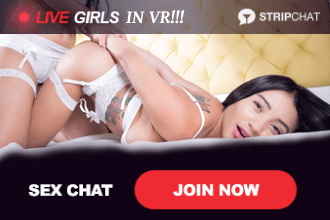Here are some details about how to watch VR porn on a smartphone. There are currently 3 types of headsets that can be used to experience virtual reality with your smartphone. The Cardboard and Daydream View headsets from Google can be paired with a wide variety of smartphone models while the Gear VR is specifically designed for high-end Samsung phones.
Here are some details about how to watch VR porn on a smartphone. There are currently 3 types of headsets that can be used to experience virtual reality with your smartphone. The Cardboard and Daydream View headsets from Google can be paired with a wide variety of smartphone models while the Gear VR is specifically designed for high-end Samsung phones.
I must mention that many mid-range and most low-end smartphones do not contain the sensors necessary to view VR. The accelerometer and gyroscope in your smartphone give VR apps a sense of motion and position, allowing you to tilt your head and even spin around completely to see more of the virtual world being displayed for you. The first step is to make sure your phone has both of those sensors.
Note: VirtualRealPorn currently offers their own VR player app for viewing videos and there will likely be more VR porn sites providing this option in the future. Please refer to the instructions on those particular sites for more info.
Cardboard for Android
- Install VR video player app. Popular apps include AAA VR Cinema Cardboard 3D SBS, FreeVRPlayer, Magic Vr Video Player and VR Player FREE. You will need to apply settings in the video player app based on the video file type you want to play. Most videos will require a setting of 3D 180 SBS or Side by Side.
- Download or copy a video file from any VR porn site to your Android smartphone.
- Open video player app, find the file you want to watch and play video.
- Insert smartphone into Cardboard headset and align properly.
- Put on your headset and enjoy the show.
Cardboard for iPhone
- Install VR video player app. Popular apps include Mobile VR Station and FreeVRPlayer. You will need to apply settings in the video player app based on the video file type you want to play. Most videos will require a setting of 3D 180 SBS or Side by Side.
- Download or copy a video file from any VR porn site to your iPhone.
- Open video player app, find the file you want to watch and play video.
- Insert iPhone into Cardboard headset and align properly.
- Put on your headset and enjoy the show.
Samsung Gear VR
- Install the Samsung VR player to your Samsung smartphone.
- Download or copy a video file from any VR porn site to your smartphone. Create a folder named MilkVR and place the file there.
- Connect smartphone to the Gear VR headset and open the Samsung VR player.
- Go to Sideloaded tab in the menu and choose the desired video file to play.
- Enjoy the show.
Daydream View
At this time there are not many smartphones capable of running on the Google Daydream platform and still no official local video player. If you own one of the few certified devices that are now available, you can try using the Fulldive VR – Virtual Reality app. And you can always use the Daydream View headset to play videos in Cardboard mode, but just remember to disable NFC before inserting your smartphone.